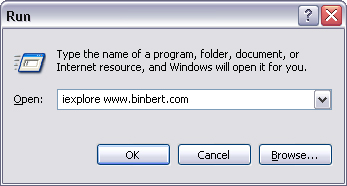
Windows Run is the easiest way to access the programs and utility. For example if you want to access application like calculator, you can simply enter text “calc” in to run window and press enter. it will execute the calculator program. if you are a geek reduce the usage of mouse, it will increase the speed of computing. Sometimes we want to work in our friends / colleagues PC or internet cafe, did you think all the shortcuts are in the right place? no, we want to spend time to find it out. It is very easy to use computer after experienced the advantages of run commands and windows shortcuts
Instead of clicking start and run, you can use windows shortcuts. press “window button + R” to access RUN line
other advantages is that you can open drives, folders and network drives with run window.
to open “D” drive use “D:”
to access network shared folders use “\\ipaddress” or “\\hostname”
to access windows installed drive use “\”
to access windows folders use %temp% , %windir% , %system%
Single line command execution is the other advantage of run line,
Eg : “net start spooler” to start the printer service
Click here to get the complete list of windows run commands. Also try windows Shortcut keys here
 Binbert Technology | Computer | Security | Networking | Mobile
Binbert Technology | Computer | Security | Networking | Mobile


[…] of windows Run […]
[…] can also try this Windows run commands […]
I want you to know, your article goes to the core of the subject. Your lucidity leaves me wanting to know more. I will immediately grab your feed to keep up to date with your blog. Saying thanks is simply my little way of saying great job for a good resource. Let In my nicest wishes for your next publication.