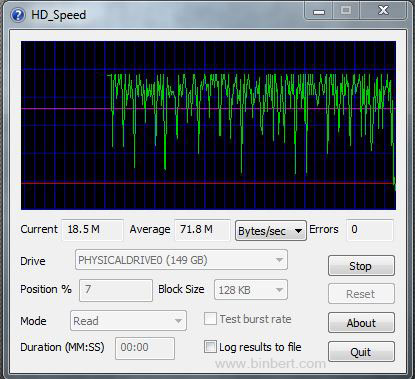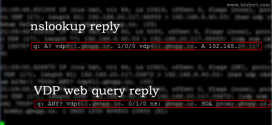Documentation is always tedious task for system administrators, especially there are 50’s and 100’s of servers. Recently I planned to document all my servers. After a long search I reached SYSID site, it is an open source, nice VB Script and python script for creating decent looking documents, It is very nice to document windows servers and desktops, The project home can reach from this URL: http://sydiproject.com/
Documentation is always tedious task for system administrators, especially there are 50’s and 100’s of servers. Recently I planned to document all my servers. After a long search I reached SYSID site, it is an open source, nice VB Script and python script for creating decent looking documents, It is very nice to document windows servers and desktops, The project home can reach from this URL: http://sydiproject.com/
There are four service provided by SYDI, namely…
SYDI-Server -Server is a tool for documenting Windows computers
To run the script: cscript.exe sydi-server.vbs (-h for help)
SYDI-Exchange – Exchange is a tool for documenting MS Exchange Organizations.
To run the script: cscript.exe sydi-exchange.vbs (-h for help)
SYDI-SQL- SQL is a tool for documenting MS SQL Servers
To run the script: cscript.exe sydi-sql.vbs (-h for help)
SYDI-Linux- Linux is a tool for documenting Linux systems, now it only really supports Gentoo.
To run the script: ./sydi-linux.py
Documenting a network can seem like a huge project, SYDI helps you get started. Instead of manually collecting information like ip addresses, os version, hardware configuration the scripts collects this automatically it can write directly to Word (or XML)
Good Luck for your Documentation efforts !!!!!!!!!!!!!!!!!!!!!!!!!
 Binbert Technology | Computer | Security | Networking | Mobile
Binbert Technology | Computer | Security | Networking | Mobile