Copssh is an ssh server for windows operating systems, this application is based on Openssh and cygwin. OpenSSH is a free solution for SSH server. And Cygwin is a Linux-like environment for Windows, cygwin1.dll is giving the functionality of Linux. By implementing copssh we can access our windows servers in a secure way.
Download Copssh from https://www.itefix.no/i2/copssh
Install Copssh
After the installation you have to assign user to access the serve
Select “Active a user”
Select the User and click next
Enter Password for above user
Click OK
Now you can access your Windows server using SSH.
Service name : OPENSSHSERVER
 Binbert Technology | Computer | Security | Networking | Mobile
Binbert Technology | Computer | Security | Networking | Mobile
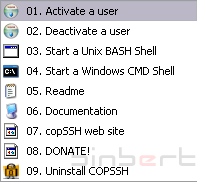
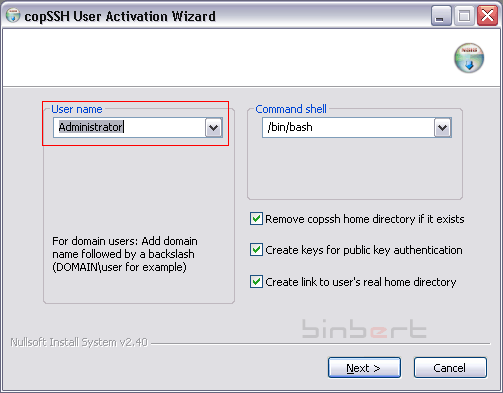
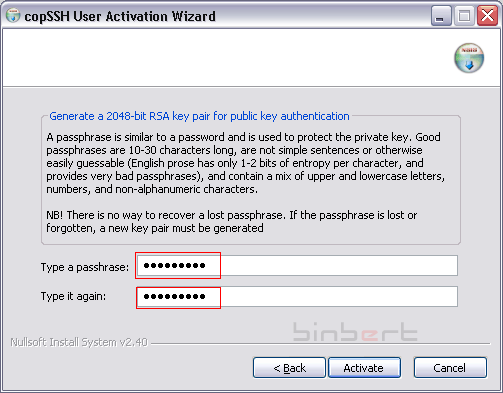


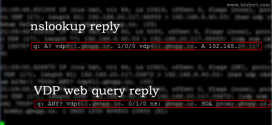
there is no download here for copssh, it seems like it’s the easier way to do port forwarding.
Copssh is now available only as a paid solution, link updated