GPRS settings for carbon mobiles are not providing by the SIM providers, so manual GPRS settings is the only way to access GPRS. Even if we call the mobile customer care, they are providing only manual setting. The wont send the settings. Use the following settings to configure your GPRS manually.
GPRS settings for Airtel
1. Homepage – any page you want to set.
2. User Name – Blank
3. Password – Blank
4. Proxy – Enabled/yes.
5. Proxy and Server Adress – 202.56.231.117
6. Proxy and Server Port – 8080
7. Data bearer – GPRS or Packet Data.
8. Access Point Name – airtelgprs.com
9. Authentication Type – Normal
10. Use preferred access point – No
GPRS settings for Aircel
1.NAME : Aircel Online
2.Homepage :http://google.com
3.User Name :Blank
4.Password :Blank
5.Use preferred Access Point :aircelgprs or aircelwap
6.Open Access Point Setting
7.Proxy:Enabled
8.Proxy address :192.168.035.201
9.port :8081
10.Data Bearer : Packet Data
GPRS settings for Idea
1. Account Name – idea_GPRS
2. Username – Blank
3. Password – Blank
4. Homepage – http://wap.ideafresh.com
5. Proxy and Server Port – 8080
6. Proxy and Server adress – 10.4.42.45
7. Databearer – GPRS / Packetdata
8. Acces Point Name – imis
9. Proxy – Enabled/yes
10. Authentication Type – Normal
GPRS settings for Vodafone
Manual Settings for DOCOMO Gprs
1. Account Name – Hutch_GPRS
2. User Name – Blank
3. Password – Blank
4. Proxy – Enabled/yes
5. Access Point Name – portalnmms
6. Full Internet Access Point Name – www
7. Proxy and Server address – 10.10.1.100
8. Proxy and Server Port – 8080
9. Homepage – http://hutchworld.co.in
10. Authentication Type – Normal
GPRS settings for DOCOMO
1. Account Name – DOCOMO_GPRS
2. User Name – Blank
3. Password – Blank
4. Proxy – Enabled/yes
5. Access Point Name –TATA.DOCOMO.DIVE.IN
6. Full Internet Access Point Name – www
7. Proxy and Server address – 10.124.94.7
8. Proxy and Server Port – 8080
9. Homepage – http://divein.tatadocomo.com
10. Authentication Type – Normal
GPRS settings for BSNL
1. Account Name – BPL WAP
2. Username – <Blank>
3. Password – <Blank>
4. Proxy – Enabled/yes
5. Homepage – http://wap.mizone.bplmobile.com
6. Proxy and Server address – 10.0.0.10
7. Proxy and Server Port – 8080
8. Acces Point Name – mizone
9. Data bearer – GPRS/ Packetdata
10. Authentication Type – Normal
 Binbert Technology | Computer | Security | Networking | Mobile
Binbert Technology | Computer | Security | Networking | Mobile
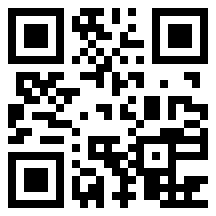

Dear
i am user china carbon 5800 mobile and sim card tata docomo
please i am start internet in mobile please guide me.
Nikunj
Dear
i am user china carbon kc750 mobile and sim card airtel
please i am start internet in mobile please guide me.
jagan
You can use airtel settings as shown is above list. remember the APN name should be correct
i have a ntc (nepal telicom ) sim card bum mobile is carboom .how to setting GPRS.
i am using karbon k1414 mobile and have ntc( nepal telecom) simcard. i got problem in internate connection. first page of website of yahoo,facebook, google open then there comes HTT4 ERROR as well as SLL NOT SUPPORT. PLEASE SUGGEST ME