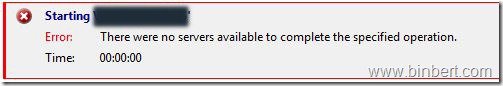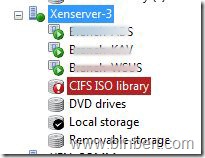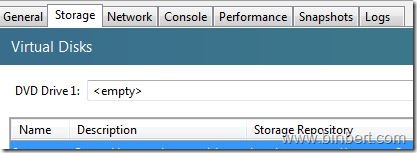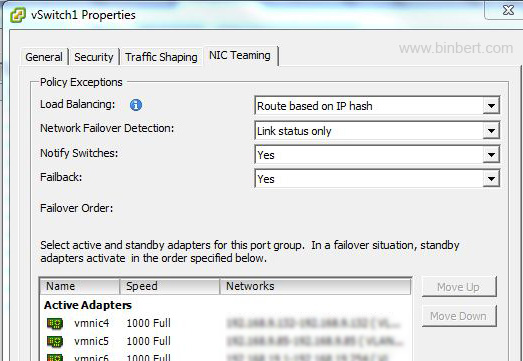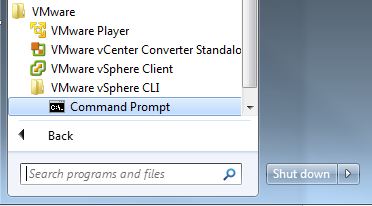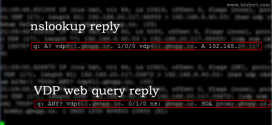Error: Starting VM ‘VMNAME- There were no servers available to complete the specified operation.
This is a common error when a Xen Server restarts. We will confused that its problem with Storage device ! Because message gives information related to Storage. It will show even if it is running from a Local hard disk. Actually the problem is in Attached CD image part. Once we attach a CIFS ISO library or NFS ISO library as an ISO repository we have to set login credentials else it will not be available after restart. If we attach an iso from a failed ISO library it will not start the VM and show above error.
You can see a red colour exclamation mark in ISO library.
To resolve the problem
1. Go to the VM
2. Select Storage tab
3. Make DVD Drive as <empty>
Now start your virtual machine
 Binbert Technology | Computer | Security | Networking | Mobile
Binbert Technology | Computer | Security | Networking | Mobile