If you find a diver conflicted device in the device manager, It is difficult to identify the device. Most time it will be names as “Unknown device” “PCI Device”. There are some softwares to identify the device manufacture. Here I explained how to identify this device manually
Open Device manager
Run command (devmgmt.msc)
Take the properties of the device which you want to identify
Go to “Details” tab and select Hardware-id’s
Here you can see some code like below
PCI\VEN_10EC&DEV_8168&SUBSYS_81681019&REV_01
Find the highlighted text. There you can see Vendor and Device
Now go to http://www.pcidatabase.com
And find out the device information by giving that 4digit value to the site and you can find make and model from there.
Once you find out the device you can directly download all divers from OEM (Original equipment manufacturer) site itself. See OEM driver download links.
 Binbert Technology | Computer | Security | Networking | Mobile
Binbert Technology | Computer | Security | Networking | Mobile
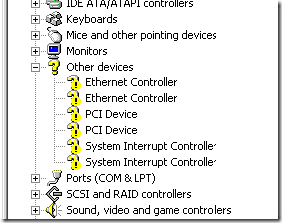
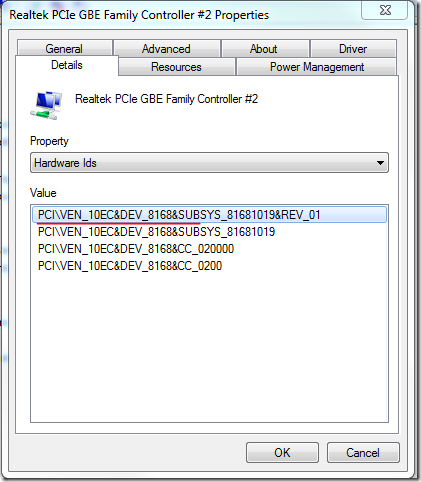
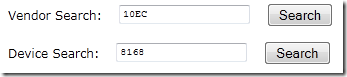
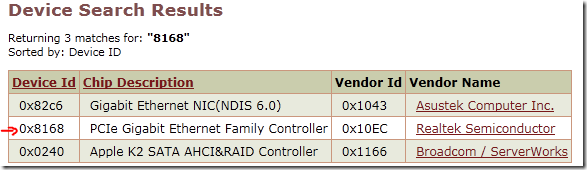


Great Info Albin. Thanks a lot. I mean, people have really innovative ways to catch hold of that missing device driver. I use Everest and a huge database of drivers on a dvd for search and install. A google search of PCI/Vendor info will also provide a great deal of information.