Default gmail symbian application interface have a on-screen keyboard. It is about 50 % of the phone screen. It is possible to remove the on-screen buttons. there is no limitation because the Gmail application is fully touch compatible. Go through following steps to enable full screen mode
Go to menu
Settings
Application Mgr
Installed apps
Find Gmail
Click Options
Suite Settings
Change “On-Screen Keyboard” settings to “off”
Now your gmail application will start in full screen mode.
 Binbert Technology | Computer | Security | Networking | Mobile
Binbert Technology | Computer | Security | Networking | Mobile
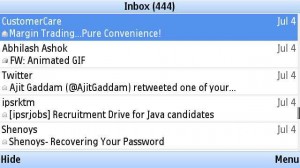

That’s great! I was so troubled by the on-screen keyboard just now. Now it’s all gone! Thank you SO MUCH!