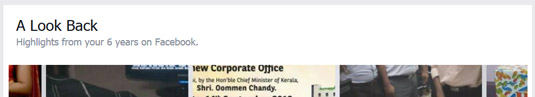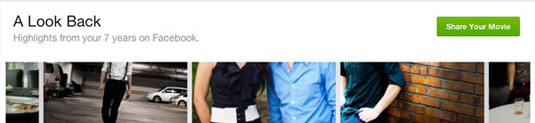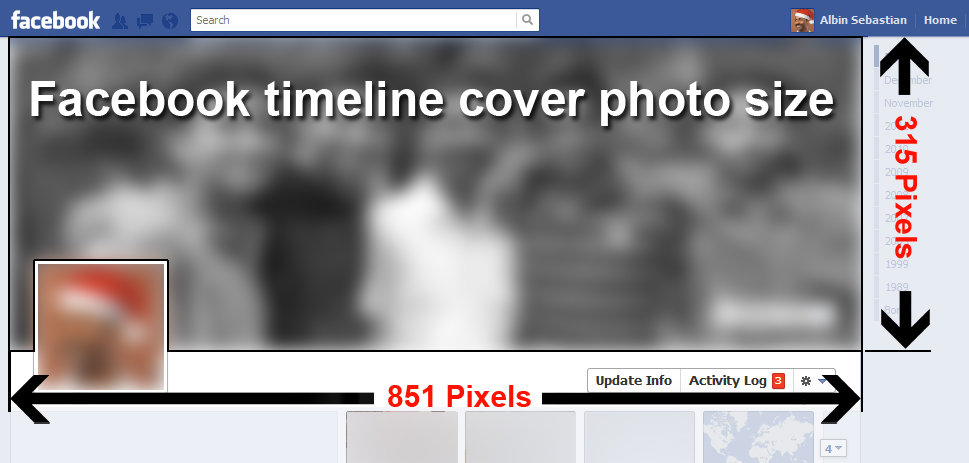After “Year In Rreview” ( https://www.facebook.com/yearinreview ) facebook introduce a new feature called “look back” As a part of 10th anniversary. You can go here (https://facebook.com/lookback ) and watch your highlighted moments in facebook. The video is automatically created based on your top photos and shares. But many users reported that they can watch the video but still they cannot share this, “Share your movie” button is missing in this page. Here is the workaround to share the video.
How to share facebook “look back” video
1 ) login to your facebook as usual
2 ) Then go to this link https://m.facebook.com/lookback/share
3 ) There you will get share option. Click share
Message “Here’s my Facebook movie. Find yours at https://facebook.com/lookback/ #FacebookIs10”.
4 ) Come back to http://facebook.com for normal view.
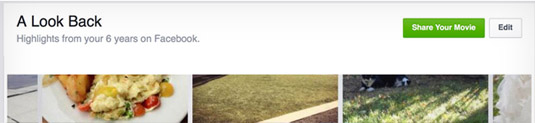
Credits Mark Zuckerberg
How to Edit Facebook Lookback ?
For some users there is option to Edit the look back video. waiting for the solution to get edit option. I will update as soon as i find something.
How to download Facebook Lookback video ?
1. Open link https://www.facebook.com/lookback
2. Press Ctrl+Shift+J to open the console.
3. Copy the whole code from the following link: http://textuploader.com/14qr and paste into console then press enter.
4. Then. It will gives you the video link for download.
5. Click it and Press Ctrl+S to download and save it.
6. Upload it to Facebook, Youtube or whatever as you want for sharing.
 Binbert Technology | Computer | Security | Networking | Mobile
Binbert Technology | Computer | Security | Networking | Mobile