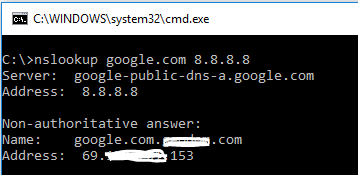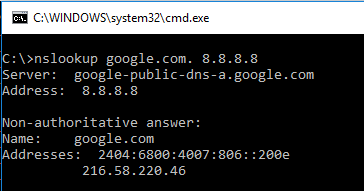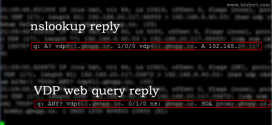Noticed this problem in Windows 7 and windows 10 systems after adding the system to a windows Domain Controller. The scenario is like this, nslookup query will reply a wrong result if you run the DNS query with a different DNS server.
Eg: nslookup google.com 8.8.8.8 (Here it is trying to get IP address of Google from Googles dns server.) Here is the wrong output.
How to solve it
If you are trying to query the domain name and specify a different DNS server other than the network settings, then you need to append a Dot “.” in the end of the domain name which you want to search. This example is with a one line query, use the same method if you are testing from inside the nslookup command.
Eg : nslookup google.com. 8.8.8.8
 Binbert Technology | Computer | Security | Networking | Mobile
Binbert Technology | Computer | Security | Networking | Mobile