This article explained how to automate the ftp activities from batch file. It will helps to automated file moving process. This example batch file is for upload backup files to ftp server. Here we used an additional configuration file ( ftp.cfg ) for FTP commands. Configuration file should be in the same directory of batch file, or specify the path in the batch file. All ftp commands should specify in this ftp.cfg file. You can use any file name, only thing it should be specified in the batch file.
Usage :
-s:filename Specifies a text file containing FTP commands; the commands will automatically run after FTP starts.
hash command will help to display the progress of file movements
Server IP : 192.168.0.1
Sample.bat
@echo off ftp -v -n -s:ftp.cfg
ftp.cfg
open 192.168.0.1 Username Password binary hash prompt mput filename.zip bye
 Binbert Technology | Computer | Security | Networking | Mobile
Binbert Technology | Computer | Security | Networking | Mobile
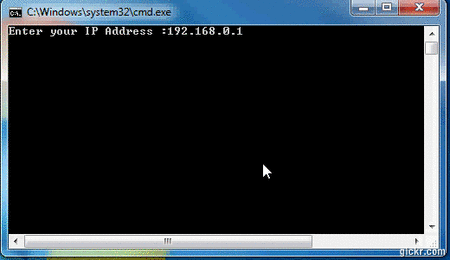

From where can i get that http://ftp.cfg file….?
We have to create a configureation file. you can give any filename. http://ftp.cfg is just an example
I would like to open IP messenger using batch command.