Once you are done with the basic configuration of Cisco ASA 5510, the next step is to enable SSH access from remote computers internally or externally, Steps involved in configuring SSH is as follows
Firewall_5510#config t
Firewall_5510(config)# enable password xxxxx(your password)
Enable password is necessary to enable ssh access
Firewall_5510(config)# username test password test123
User name and password for connecting using ssh
Firewall_5510(config)# aaa authentication ssh console LOCAL
Different authentication can be configured, like RADIUS, TATAC, etc.., here we specified Local authentication with user name and password mentioned above
Firewall_5510(config)# ssh 192.168.x.x 255.255.255.o inside
Permit ssh access to firewall from specified ip or subnet, inside
Firewall_5510(config)# domain-name TEST.ORG
Domain name of your company. RSA key is generated using domain name + firewall name combination
Firewall_5510(config)# crypto key generate rsa modulus 1024
Generate RSA key
You are done !!!!!!!!!!!!!!!!!!!!!!
now the firewall can be accessed from inside network………………………
 Binbert Technology | Computer | Security | Networking | Mobile
Binbert Technology | Computer | Security | Networking | Mobile
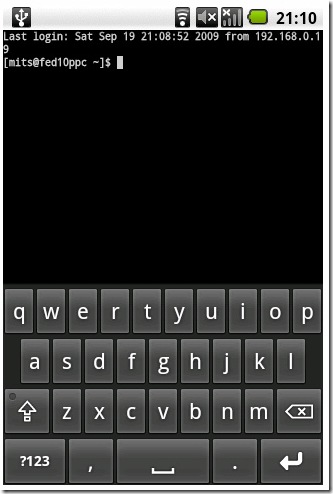
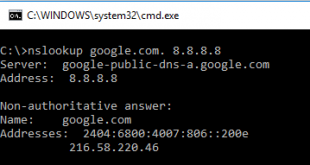
gr8
[…] Source […]
how would I allow ssh from 2 ip addresses?
@Jason,
you can specify as many ip address/network you want with ssh 192.168.x.x 255.255.255.o inside
How would i allow ssh connection from Home to my office ASA . Would i need my Public ip address from Home or Private i p address ? Will it be on Outside interface?
Regards,
Duncan