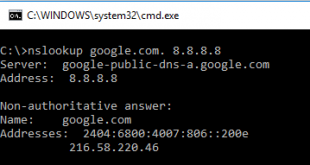Noticed this problem in Windows 7 and windows 10 systems after adding the system to a windows Domain Controller. The scenario is like this, nslookup query will reply a wrong result if you run the DNS query with a different DNS server. Eg: nslookup google.com 8.8.8.8 (Here it is trying to get IP address of Google from Googles dns server.) …
Read More »Tag Archives: Command
List of VM Property Names in Vmware – vSphere PowerCLI
VMware vSphere PowerCLI is a Powerful tool to automate the vmware infrastructure management. Here is the list of object names which you can use with “Get-vm” command. This object name will help you to create scripts with specific parameters like Host, Power State, CPU etc. Its also helpful to generate VM list (Inventory). Following list contains Object names and sample …
Read More »Net Use – Disconnect all previous connections to the server or shared resource
Error : Multiple connections to a server or shared resource by the same user, using more than one user name are not allowed. Disconnect all previous connections to the server or shared resource and try again. This error may occur in the networks if some previous sessions of network shares still exist in the cache. the shares many be connected …
Read More »Google command line – GoogleCL
Now access Google services from command line. Google’s new utility called GoogleCL allow you to handle Google services from command line. Initial stage you can use some of the services. That are Blogger, Calendar, Contacts, Docs, Picasa, YouTube . using this tool we can easily upload albums to Picasa web. Import export contacts. add/ remove google contacts. upload videos to …
Read More »Previous / yesterday’s date in DOS batch file
Here is the script to get previous date output in DOS using bat files. This is very useful when we take backup of files with previous date name. (for example backup_daily_20072010.zip ) or can set bat files to get last 7 days backup to a zip. According to your requirement you can get any previous date from this script. See …
Read More »Use AWK to print column’s from file
In many times, we all may required an output of specific column in a file, for example we want to know the users in the system, for this we need to open passwd file in /etc folder and view, but the file is having so much of information, it is time consuming to takeout user name, in that case we …
Read More »“alias” use it for a good reason
In Linux we all work with lots of log files, like mail, squid, application etc…., all these files located in its own folder, for example, if we want to look for squid access log to monitor the site access, generally we do tail -f /var/log/squid/access.log, this involves lots of typing, we can make this simple with alias command in linux …
Read More »Printing command from history without executing
We all know that, BASH stores the commands we entered in the terminal to .bash_history, we can see those commands using history command. Commands in the history can be executed by ! followed by the number, !5 (5th command in the history will get executed). But what if we only need to print the command, instead of executing, we can …
Read More »Listing only active configuration from filename using grep
Imagine a situation that you want to see only the active configuration of squid.conf which is having 3532 line, to see the configuration you have to navigate through whole file from top to bottom, use this command to make your life easier.
Read More » Binbert Technology | Computer | Security | Networking | Mobile
Binbert Technology | Computer | Security | Networking | Mobile