RDCMan Is a Microsoft remote desktop connection manager. This is a very helpful tool for IT administrator to manage multiple remote desktop connections (Terminal service). Connecting with MSTSC (Microsoft Terminal Services Client) is simple and good if it is one or two concurrent connections. But switching between servers is a difficult process.
Here is the Advantages of RDCMan
We can configure n number of Servers in RDCMan. And we can group the servers like Development Pre-production, Production, DataCenter 1 Etc. By grouping servers you can login to to a group of servers by single click. There is a n option called “Connect Group”. There is Options to set Login credentials, Display resolution, TS Gateway Server, Etc.. Another advantage of RDCMan is Thumbnail View of Servers. This is helpful to find what is happening inside a server (Desktop view). You can switch between servers by clicking on thumbnail or server name listed in the sidebar tree.
Download remote desktop connection manager
After the installation Create a new file (Go to file>new) and same the file to your friendly accessible area. Use that file to open the RDCMan.
Supported Operating Systems: Windows 7; Windows Server 2003; Windows Server 2008; Windows Server 2008 R2; Windows Vista
 Binbert Technology | Computer | Security | Networking | Mobile
Binbert Technology | Computer | Security | Networking | Mobile
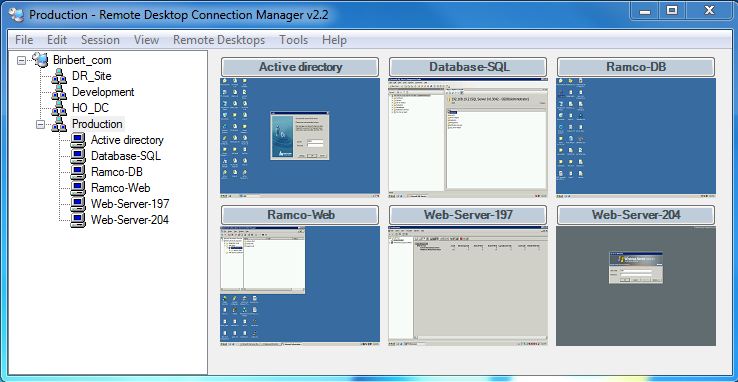

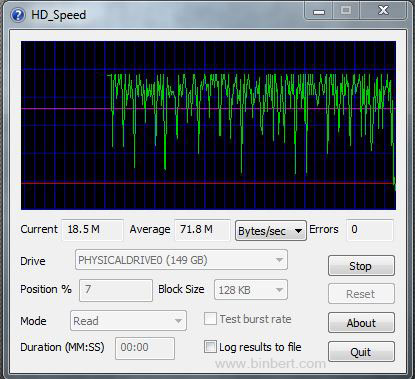

Dear Sir,
Can we share the Active Directory Users and Computers from other computer..??
@aidrin
I think you are asking about managing ADS server from your desktop without a remote desktop access. if so you can use “windows server Admin tools” to manage them from the desktop PC
Hi,
Aidrin is asking about shall we allow active directory users to access a particular Terminal server. It is possible. Aidrin Ji what i explained is rite na ?